Chest x-ray image classifier
Classify chest x-ray images in patological and non patological with this x-ray classifier.
Model | Inference | Pre-trained | Trainable
Published by
DEEP-Hybrid-DataCloud Consortium
Created:
- Updated:
Model Description
The deep learning revolution has brought significant advances in a number of fields [1], primarily linked to image and speech recognition. The standardization of image classification tasks like the ImageNet Large Scale Visual Recognition Challenge [2] has resulted in a reliable way to compare top performing architectures.
This Docker container contains the tools to train an image classifier on your personal dataset. It is a highly customizable tool that let's you choose between tens of different top performing architectures and training parameters.
The container also comes with a pretrained general-purpose image classifier trained on ImageNet.
The PREDICT method expects an RGB image as input (or the url of an RGB image) and will return a JSON with the top 5 predictions.
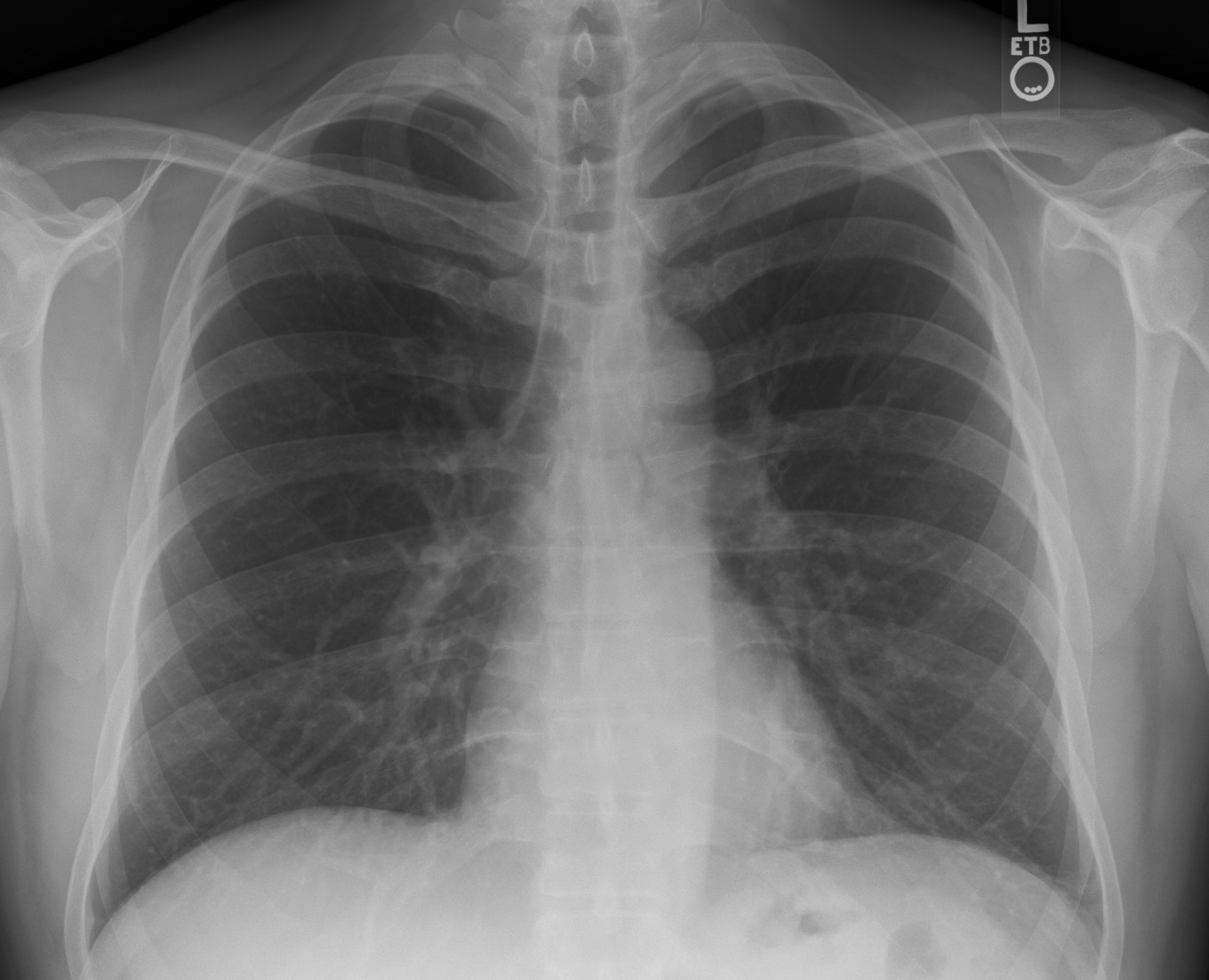
References
[1]: Yann LeCun, Yoshua Bengio, and Geofrey Hinton. Deep learning. Nature, 521(7553):436-444, May 2015.
[2]: Olga Russakovsky et al. ImageNet Large Scale Visual Recognition Challenge. International Journal of Computer Vision (IJCV), 115(3):211-252, 2015.
Test this module
You can test and execute this module in various ways.
Excecute locally on your computer using Docker
You can run this module directly on your computer, assuming that you have Docker installed, by following these steps:
$ docker pull deephdc/deep-oc-image-classification-tf-dicom
$ docker run -ti -p 5000:5000 deephdc/deep-oc-image-classification-tf-dicomExecute on your computer using udocker
If you do not have Docker available or you do not want to install it, you can use udocker within a Python virtualenv:
$ virtualenv udocker
$ source udocker/bin/activate
(udocker) $ pip install udocker
(udocker) $ udocker pull deephdc/deep-oc-image-classification-tf-dicom
(udocker) $ udocker create deephdc/deep-oc-image-classification-tf-dicom
(udocker) $ udocker run -p 5000:5000 deephdc/deep-oc-image-classification-tf-dicom
In either case, once the module is running, point your browser to
http://127.0.0.1:5000/ and you will see the API
documentation, where you can test the module functionality, as well as
perform other actions (such as training).
For more information, refer to the user documentation.
Train this module
You can train this model using the DEEP framework. In order to execute this module in our pilot e-Infrastructure you would need to be registered in the DEEP IAM.
Once you are registedered, you can go to our training dashboard to configure and train it.
For more information, refer to the user documentation.